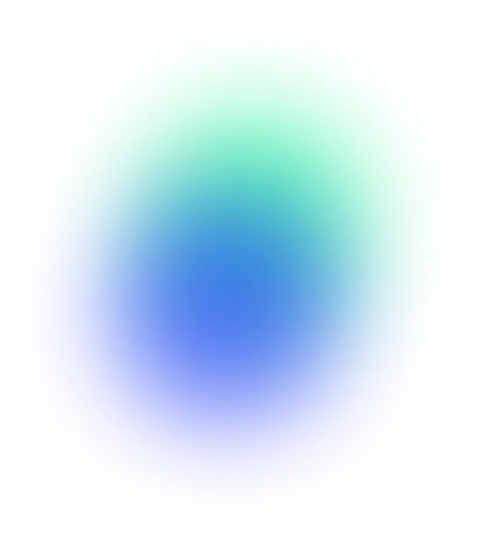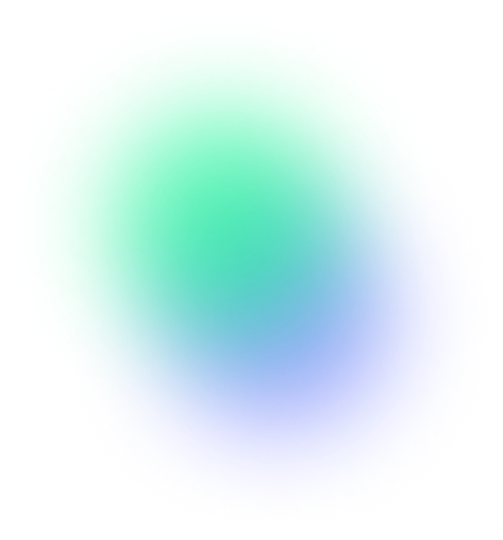Transitions are the bridge between video clips, setting the flow and tone of your content. While flashy effects can grab attention, smooth transitions keep your audience engaged without distractions. Mastering transitions isn’t just about applying effects; it’s about understanding the rhythm of your story. Here are the secrets to mastering them:
- Plan Your Cuts
Always think ahead. Knowing how one scene connects to the next helps you create natural transitions. Storyboarding can be a great tool here. When you visualize the sequence of your clips, you can identify the best points to make a transition, ensuring they feel intentional rather than abrupt. - Match Motion
Align the movement in both clips. For example, if one clip pans to the right, start the next clip with a similar rightward motion. This creates visual harmony. Motion matching makes transitions feel like part of the action, making the viewing experience more fluid and less jarring. - Use L-Cuts & J-Cuts
Let audio lead or follow the video. An L-cut keeps audio from the first clip while showing the next scene. A J-cut does the opposite. This technique adds seamless flow and emotional depth. It’s particularly effective in dialogues or narrative-driven content, helping maintain continuity in conversations. - Master Crossfades
A simple crossfade can work wonders when used subtly. It softens the transition between clips, especially in interviews or calm scenes. Crossfades can convey a passage of time or a shift in mood, adding a cinematic touch to your video without being overpowering. - Leverage Match Cuts
Match similar shapes, colors, or movements across scenes. It tricks the eye into seeing a continuous flow, even if the scenes are entirely different. This technique is widely used in films to create symbolic connections between scenes, adding a deeper layer of meaning to your edits. - Keep It Subtle
Overly complex transitions can distract. The goal is to enhance the story, not overshadow it. Use transitions that feel natural to the content’s rhythm. Subtle transitions ensure the focus remains on the narrative, allowing the viewer to stay immersed without being pulled out of the experience by flashy effects. - Experiment with Speed Ramping
Speed ramping involves adjusting the speed of your footage to create dynamic transitions. By smoothly accelerating or decelerating clips, you can guide the viewer’s attention and create dramatic effects that feel cohesive with the content. - Incorporate Natural Elements
Using natural elements like light flares, camera zooms, or environmental movements (like passing objects) can help mask transitions. This technique blends clips seamlessly while adding a realistic touch that feels organic to the scene. - Mind the Rhythm
Pay attention to the pacing of your video. Transitions should match the beat of the background music or the emotional tone of the scene. Syncing transitions with audio cues enhances the overall impact, making your edits feel polished and professional. - Practice Makes Perfect
The key to mastering smooth transitions is continuous practice. Analyze films, music videos, and commercials to see how professionals use transitions effectively. Experiment with different techniques, review your work critically, and keep refining your skills.
“Maecenas iaculis pharetra nunc sit amet malesuada. Nulla facilisi. Fusce molestie at libero at ultricies. Suspendisse iaculis orci quam, at iaculis nisl dapibus eget.”
Darrel Wilson
Smooth transitions are all about storytelling. Practice these techniques, and your edits will feel more professional, cohesive, and engaging. Remember, the best transitions often go unnoticed because they seamlessly blend into the narrative, making your video flow effortlessly from start to finish.