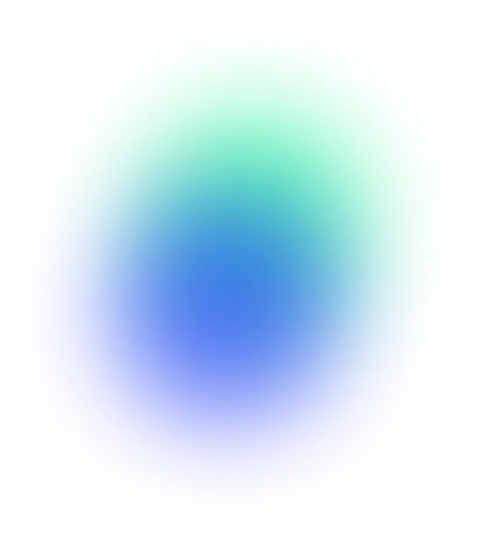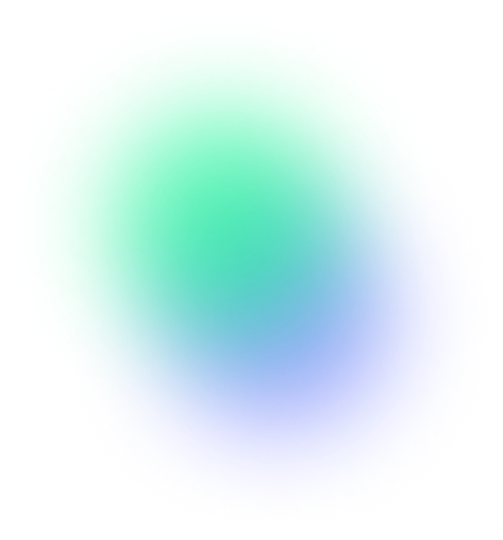Audio sync is a crucial aspect of video editing that ensures the sound matches perfectly with the visuals, creating a seamless and immersive viewing experience. Poor audio synchronization can distract viewers and undermine the quality of your content. Here are essential tips to help you master audio sync:
- Use a Clapperboard or Visual Cue
Starting your recordings with a clapperboard or a distinct visual cue (like a hand clap) provides a reference point for syncing audio and video in post-production. - Align Waveforms
Import both audio and video tracks into your editing software and align the waveforms. This visual guide helps you match peaks and troughs for precise synchronization. - Leverage Auto-Sync Features
Many editing programs, such as Adobe Premiere Pro and Final Cut Pro, offer automatic sync tools. These features analyze audio waveforms to align clips quickly, saving time and effort. - Manual Sync for Precision
When auto-sync isn’t perfect, adjust the audio manually. Zoom into the timeline for frame-by-frame adjustments, ensuring lip movements and sound effects align accurately. - Use Timecode for Complex Projects
In professional setups, timecode ensures flawless sync across multiple cameras and audio recorders. Matching timecodes streamlines the editing process, especially for large productions. - Check for Drift
Audio drift occurs when long recordings gradually fall out of sync. Regularly review your timeline to detect and correct drift by adjusting the speed of the audio track slightly. - Layer Multiple Audio Tracks
Working with multiple audio sources? Layer them in your timeline, muting and unmuting to verify alignment. This method ensures all audio elements are cohesive and synchronized. - Focus on Lip Sync Accuracy
For dialogues, closely observe lip movements. Slight misalignments can be jarring, so ensure that speech matches perfectly with the visuals for natural communication. - Preview with Quality Audio Devices
Use high-quality headphones or speakers to detect subtle sync issues. Clear audio monitoring helps you catch discrepancies that might be missed on standard devices. - Export and Review
After syncing, export a draft to review on different devices. This step ensures your audio remains perfectly aligned, regardless of the playback system.
“Maecenas iaculis pharetra nunc sit amet malesuada. Nulla facilisi. Fusce molestie at libero at ultricies. Suspendisse iaculis orci quam, at iaculis nisl dapibus eget.”
Darrel Wilson
Mastering audio sync requires attention to detail and patience. With consistent practice and these techniques, you’ll produce professional-quality videos with flawless audio-visual harmony.